Shield Your Smartphone: Unveiling the Ultimate Guide to Mobile Security and Privacy
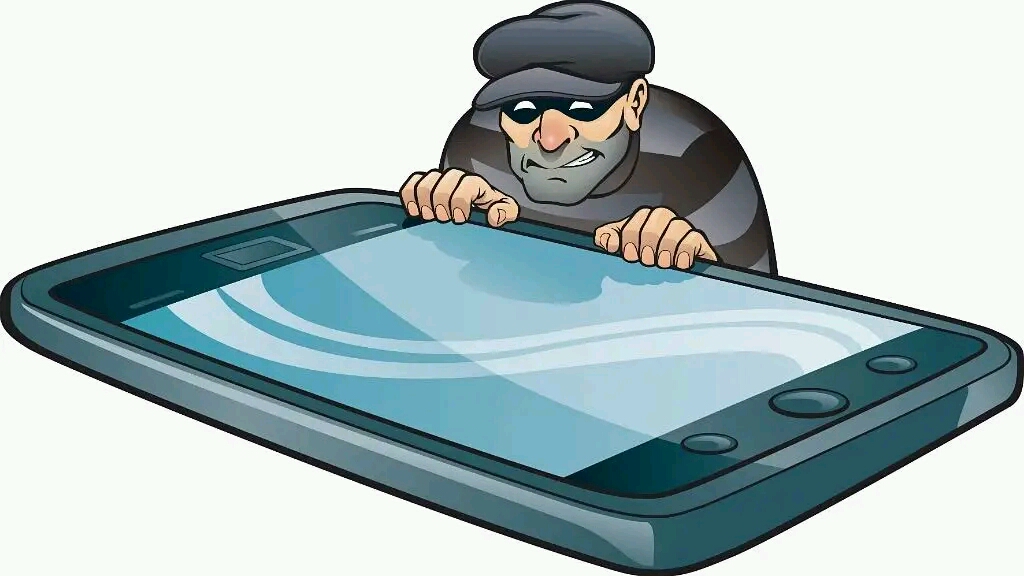
Shield Your Smartphone: Unveiling the Ultimate Guide to Mobile Security and Privacy
Introduction:
Ensuring the protection of our personal data and maintaining our privacy has become increasingly important in today’s digital age. With the widespread use of mobile devices, it has become crucial to address the various aspects of mobile security and privacy. In this discussion, we will explore topics such as secure messaging apps, two-factor authentication, biometric authentication, and password managers, and understand their significance in safeguarding our mobile devices and data. This article also aims to educate you about best practices for mobile security, privacy settings, and protecting your personal data on smartphones.
Shield Your Smartphone: Unveiling the Ultimate Guide to Mobile Security and Privacy

What is Mobile security and Privacy?
Mobile security and privacy refer to the protection of sensitive information and the prevention of unauthorized access or malicious activities on mobile devices such as smartphones and tablets. With the increasing reliance on mobile devices for various tasks and the storage of personal and confidential data, ensuring their security and privacy has become crucial.
Mobile security involves measures and practices implemented to safeguard mobile devices, their data, and the networks they connect to from threats and vulnerabilities. This includes protecting against malware, viruses, data breaches, unauthorized access, and other security risks. Mobile security encompasses both the hardware and software aspects of mobile devices, as well as the networks they use for communication.
Here are some key aspects of mobile security:
Device Protection: This involves setting up strong passwords, using biometric authentication (such as fingerprint or face recognition), and enabling device encryption to prevent unauthorized access to the device.
Secure Communication: Ensuring secure communication channels, such as encrypted connections (e.g., HTTPS) and virtual private networks (VPNs), helps protect sensitive information transmitted between the device and other systems or networks.
App Security: Regularly updating apps and operating systems, downloading from trusted sources (e.g., official app stores), and granting app permissions judiciously are essential to reduce the risk of malware and data leakage.
Data Protection: Encrypting sensitive data stored on the device, using secure cloud storage services, and implementing remote wipe capabilities can help protect data in case of loss or theft of the mobile device.
Network Security: Connecting to trusted and secure Wi-Fi networks, avoiding public or unsecured Wi-Fi hotspots, and using firewall or security apps can minimize the risk of unauthorized access and data interception.
Mobile privacy, on the other hand, focuses on controlling the collection, use, and sharing of personal information by mobile apps, service providers, and other entities. It involves safeguarding user privacy preferences and ensuring that personal data is handled in a transparent and secure manner. Mobile privacy measures typically include:
App Permissions: Being mindful of the permissions requested by mobile apps and granting only necessary permissions to minimize the exposure of personal data.
Privacy Settings: Configuring device and app privacy settings to restrict data collection, location tracking, and targeted advertising.
Data Minimization: Regularly reviewing and deleting unnecessary personal data stored on the device and within apps to reduce the risk of data breaches.
Privacy Policies: Reviewing the privacy policies of apps and services to understand how personal data is collected, used, and shared, and making informed choices about using them.
Privacy-Focused Apps: Choosing apps and services that prioritize user privacy and have strong security measures in place.
By paying attention to both mobile security and privacy, users can protect their devices, data, and personal information from potential threats and maintain a higher level of control over their digital privacy.

Shield Your Smartphone: Unveiling the Ultimate Guide to Mobile Security and Privacy
Set Strong Device Security:
Start by securing your device with a strong password, PIN, or biometric authentication method like fingerprint or facial recognition. Avoid using easily guessable combinations and consider enabling auto-lock after a short period of inactivity. Regularly update your device’s operating system and applications to ensure you have the latest security patches.
Be Cautious of App Permissions:
Review app permissions carefully before granting access. Some apps may request unnecessary permissions that can compromise your privacy. Grant permissions only when necessary, and consider revoking access to certain permissions if they are not crucial for the app’s functionality.
Install Apps from Trusted Sources:
Stick to official app stores like Google Play Store or Apple App Store to download applications. These platforms have security measures in place to minimize the risk of malicious apps. Avoid sideloading apps from third-party sources, as they may contain malware or compromise your device’s security.
Utilize Encryption and Data Backup:
Enable encryption on your smartphone to protect your data in case of loss or theft. Both iOS and Android devices offer encryption options. Additionally, regularly back up your data to a secure cloud storage service or a computer to ensure you can recover it if needed.
Stay Vigilant Against Phishing Attempts:
Be cautious of suspicious messages, emails, or links that request personal information. Phishing attempts can trick you into divulging sensitive data. Verify the authenticity of the sender or source before providing any information. Legitimate organizations will never ask for sensitive information through unsecured channels.
Use Secure Wi-Fi Networks:
When connecting to Wi-Fi networks, prefer known and trusted networks. Public Wi-Fi networks, such as those found in coffee shops or airports, are often unsecured, making your data vulnerable to hackers. If you must use public Wi-Fi, consider using a virtual private network (VPN) to encrypt your internet traffic.

Review App Privacy Settings:
Regularly review and adjust privacy settings for individual apps. Limit access to sensitive data such as location, contacts, and camera. Many apps have granular privacy controls that allow you to specify what information they can access. Adjust these settings to strike a balance between functionality and privacy.
Be Wary of Malicious Links and Downloads:
Exercise caution when clicking on links, especially in messages or emails from unknown sources. Malicious links can lead to malware infections or phishing attempts. Similarly, avoid downloading files or apps from untrusted sources as they can contain harmful software.
Regularly Review App Permissions and Uninstall Unused Apps:
Periodically review the permissions granted to the apps on your device. Remove any unnecessary permissions and consider uninstalling apps that you no longer use. Fewer apps mean fewer potential security vulnerabilities.
Secure Messaging Apps:
Secure messaging apps play a vital role in protecting our communications from unauthorized access. These apps employ encryption techniques to ensure that the messages exchanged between users remain confidential and cannot be intercepted by third parties. End-to-end encryption, in particular, has gained popularity as it encrypts the message on the sender’s device and decrypts it only on the recipient’s device, making it nearly impossible for anyone else to access the content.
Two-Factor Authentication (2FA):
Two-factor authentication adds an extra layer of security to our mobile devices and online accounts. It requires users to provide two forms of identification to gain access. Typically, this involves a combination of something the user knows (e.g., a password) and something the user possesses (e.g., a verification code sent to their mobile device). By implementing 2FA, even if someone obtains a user’s password, they would still need the second factor to gain access, significantly reducing the risk of unauthorized access.
Biometric Authentication:
Biometric authentication utilizes unique physical or behavioral characteristics, such as fingerprints, facial recognition, or iris scans, to verify a user’s identity. This form of authentication adds convenience and enhances security since biometric data is challenging to replicate or forge. Biometric authentication methods are becoming increasingly prevalent in mobile devices, enabling users to unlock their phones or authorize transactions using their fingerprints or facial features.
Password Managers:
Password managers offer a secure way to store and manage the numerous passwords we use for various online accounts. They generate strong, unique passwords for each account and securely store them behind a master password or biometric authentication. By using a password manager, users can avoid the common pitfall of reusing passwords across multiple accounts and significantly reduce the risk of a security breach. Furthermore, many password managers provide features such as autofill and synchronization across devices, enhancing convenience while maintaining security.
READ ALSO : Revolutionize the Future: Exploring Mobile Tech Trends and Innovative App Ideas
In conclusion, mobile security and privacy are paramount in today’s digital landscape. Secure messaging apps, two-factor authentication, biometric authentication, and password managers are crucial tools in protecting our mobile devices and personal data. By incorporating these measures into our mobile usage habits, we can significantly enhance our security and privacy in an increasingly interconnected world.
Comments are closed.